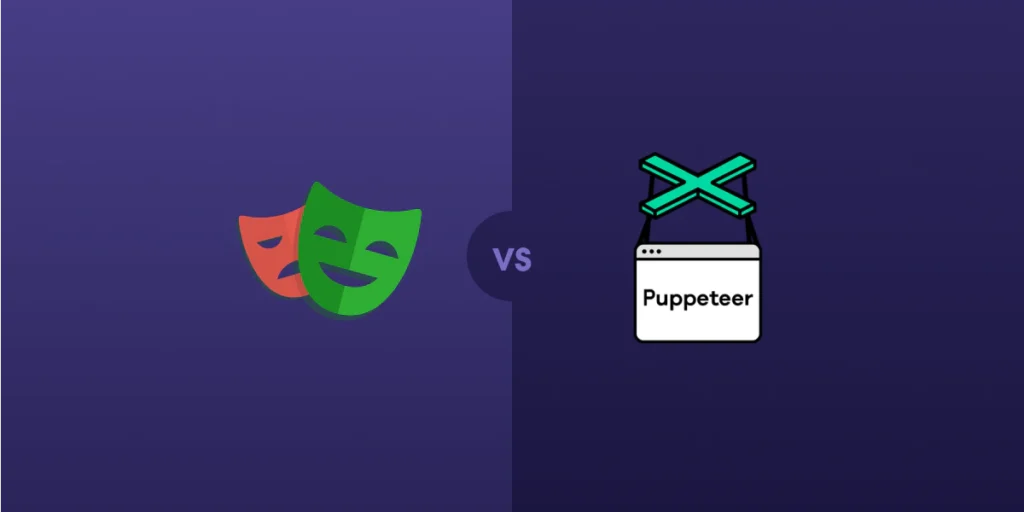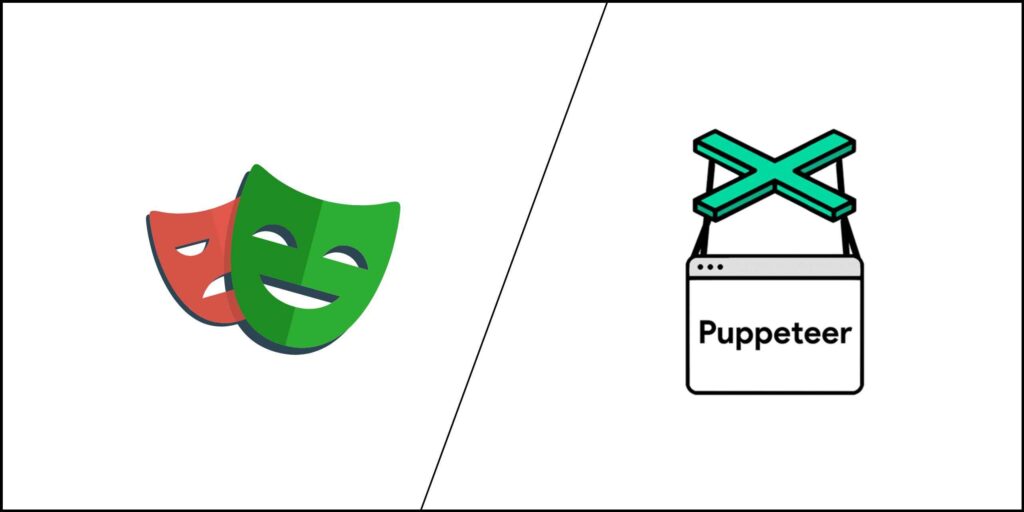There are various tools and frameworks available for testing software applications in the field of software technology for performing the same set of tasks and choosing the best one has become an essential part of the tester’s and developer’s job.
Also, software testing is one of the most important parts of software development to ensure the correct functioning of the software application.
Playwright and Puppeteer are node.js libraries with high demand and usage among testers and developers for browser automation. And thus it becomes more important to choose the best among them. However, with this emerging confusion, you may wonder if browser automation is something new.
But for your reference let me make you aware that browser automation has been revolving around the software technology market for a long time.
Before the rise of Puppeteers and Playwrights, various other tools had already gained popularity and have been in use for a long time. However, their main objective was the implementation of test cases.
Also when websites were unable to provide APIs, testers and developers used the browser automation libraries to perform automated tasks and take snapshots to compare software applications across various browsers.
But later various issues showed up and some of the available tools were considered unreliable due to its failure for non-obvious reasons. And then various other tools showed up in the market and Puppeteers and Playwrights were among them.
What Is a Playwright?
Playwright is the solution to reliable testing for modern software applications. It is an open-source library developed using node.js that mainly focuses on web applications. Playwright allows testers and developers to perform browser automation using a single API on any browser or platform.
It supports all the search engines present in the market along with the various platforms and languages. The main feature that make Playwright stand out of the queue is, that it can test software application locally as well as in the CI/CD pipeline both headed or headless.
The purpose of developing Playwright among others was to improve automated end-to-end testing and thus deploy a seamless software application. It also acts friendly when testers and developers are testing complex test cases by offering accurate results as well as great coverage over high speed.
Advantages and Disadvantages of Playwright
Every library has its own set of advantages and disadvantages. Here are a few of them.
Advantages of Playwright
- It allows its users to test software applications across all the famed browsers present in the industry.
- It allows testers to use their choice of programming language for automating test case execution as Playwrights supports all the majorly used languages.
- It produces accurate and reliable test results in very little time.
- It offers testers and developers a versatile testing environment for various scenarios by allowing them to execute both headed and headless testing.
- Software applications are used across both mobile as well as web browsers and therefore Playwright offers unified testing for both types of browsers.
- With Playwright testers and developers can test software applications across various browsers and platforms using a single API.
Disadvantages of Playwright
- Playwright is not a user-friendly tool and therefore it has to be learned before use, especially by those who are new to browser automation.
- The playwright is new to the industry and therefore does not have mature documentation.
- For certain browser versions, it does not have powerful support.
- Due to its emerging stage, it is not as popular as those already being in run for a longer duration.
- Integrating Playwright with the software application requires effort and knowledge about how to use it.
What is Puppeteer?
Puppeteer is the solution for effortless automation testing of modern software applications. This test automation tool is open-source and free for its users based on the node.js framework. Along with test automation, Puppeteer is capable of performing web scraping. Also, it comes with a high-level API for controlling Chromium and Chrome.
Puppeteer is based upon the DevTools Protocol which makes it easy for the testers and developers to use. The main cause which Puppeteer is gaining popularity is the allowance to run in headless mode by default and also being able to configure it to headed mode.
Also, the testers and developers with knowledge of Chrome Developer Tools can easily and effortlessly switch to Puppeteer.
Advantages and Disadvantages of Puppeteer
Puppeteer has various advantages along with a few disadvantages. Here are a few among them.
Advantages of Puppeteer
- Puppeteer provides a seamless testing experience for all types of test scenarios by allowing testers and developers to execute test cases in both headless and headed modes.
- Although Puppeteer is primarily used for Chromium, it can also be used by other browsers allowing testing procedures across multiple browsers and browser versions.
- It is easy to use and set up due to its ability to control and automate browser tasks using a single and straightforward API.
- With a piece of prior knowledge about node.js, understanding and learning Puppeteer is easy and effortless.
- It has a rich set of features for browser automation that allows easy interactions with software applications.
Disadvantages of Puppeteer
- Although it allows cross-browser testing but only supports Chromium-based browsers which restricts it from wandering around all the test scenarios.
- It only focuses on web browsers and not on the mobile browsers.
- Puppeteer can lead to resource intensiveness due to high memory consumption due to execution in headed mode with a full browser User Interface.
- Due to the presence of a rich set of features learning Puppeteer may require a steeper learning curve.
- Puppeteer does not have mature documentation and requires frequent updates to cope with the latest technology.
To run Puppeteer and Playwright, you can choose cloud cloud-based platform. LambdaTest stands as an AI-powered test orchestration and execution platform, offering the capability to engage in both manual and automated testing procedures across a diverse spectrum of over 3000 genuine desktop browsers, devices, and operating system combinations.
Puppeteer cloud grids like LambdaTest grant you the ability to carry out Puppeteer testing efficiently at scale. LambdaTest facilitates automated cross-browser testing across an online browser farm comprising 40+ browsers and operating systems, expediting the test execution process in a highly scalable manner.
Additionally, it enhances test coverage, contributing to improved product quality.
How to Choose a Library Between Playwright and Puppeteer?
Choosing a library between Playwright and Puppeteer is not a tough job. You just need to know about the various features they pose. Then determine the best suitable library for testing that depends upon the goal of your developed software application.
The library must not be chosen depending on the popularity of the library. A library that is less popular can even be more effective while verifying and validating a software application due to its features and capabilities.
Puppeteer and Playwright offer similar APIs and are developed by the same team making it easy for testers and developers to migrate from one to another effortlessly according to their needs and requirements.
Playwright is considered a better choice when testers and developers focus more on flexibility and support from third-party services. Whereas if the developers and testers use JavaScript as their primary language and Chrome for test automation, Puppeteer is considerable.
Playwright vs. Puppeteer: Feature Breakdown
Puppeteers and Playwrights both are relevant to use when it comes to testing software applications. Some software applications may be tested more effectively with Playwrights while others may go well with Puppeteer.
Here is a breakdown of features that will help you to get an idea about the similarities and differences between the two node.js libraries, Playwright and Puppeteer.
Conclusion
After diving through the features, advantages, and disadvantages of Playwright and Puppeteer, there is no doubt on the fact that these are the next-generation libraries for browser automation.
With the best team infused in their development, they are much more reliable and progressive as compared to any other browser automation tool or library.
And thus the selection of the better library among them depends upon the use case. Also, key factors such as browser support and long-term library support also help in choosing one between the Playwright and Puppeteer.
However, whether you choose a Playwright or a Puppeteer, what matters the most is the execution of cross-browser testing for verifying and validating the correctness of the software applications.
Source: Read Full Article